By Zachary Loeb, M.S.I.S. Reference Services Librarian – Patron Services
Libraries and archives contain a heck of a lot of paper, and oftentimes getting access to that paper requires (you guessed it) even more paper. For years, visitors to the Center for Jewish History’s Lillian Goldman Reading Room needed to grab a stack of paper call slips if they wanted to access any material – filling out a separate call slip for every single book or archival collection they were hoping to see. It was a process that was somewhat arduous and rather repetitive, as researchers needed to transcribe titles, authors, publication dates and call numbers in order to submit a request, often to only be prompted by the reference librarians to “remember to sign, please.” Many researchers have undoubtedly pondered over the years whether or not there was an easier way…and at long last…there is!
The Center for Jewish History has recently implemented Aeon, a library management system, which means that the days of laboriously filling out stacks of paper call slips has come to an end. Aeon allows CJH patrons to easily place requests for materials from within the library’s online catalog simply by clicking the “Request Item” link in the catalog entries. Beyond saving a lot of trees, Aeon enables a more streamlined research process as library users will now be able to request the items they want as they go. By creating an Aeon account, library patrons are able to track in real time the status of their requests and are also able to see lists of all of the items they have used during previous visits to CJH. Thus far the response to Aeon has been overwhelmingly positive as patrons have quickly realized how much simpler it makes all aspects of the research process. As researcher Rachel Smith commented:
“Using Aeon allows me to request items days in advance so that the archival materials are already behind the desk for me at the Reading Room when I’m ready to use them.”
Getting started with Aeon is quick and easy! Simply open your web browser to http://libraryservices.cjh.org/aeon and click on the “First Time Users” link in order to begin the registration process. After filling out the required information you will be able to begin requesting material! There are also detailed instructions with screenshots of the process here: http://cjh.org/p/135
And though the system may be new, the helpful staff in the reading room is not – if you have any questions we are here to help!