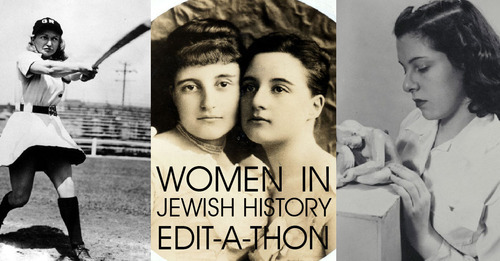We’re honoring National Preservation Week (April 26 through May 3) with a series of posts from our archival experts about the best way to take care of your precious artifacts at home.
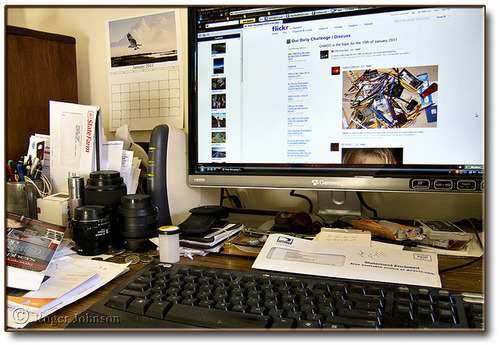
by Moriah Amit, Reference Services Librarian and Genealogy Specialist, Center for Jewish History, and Tracey Beck, Associate Librarian for Cataloging and Periodicals, Leo Baeck Institute
If you’re like us, you’ve probably accumulated tons of digital photos and documents that you hope to continue to share with your family years from now. Unfortunately, either paper or digital photos can be lost or damaged. There are, however, some aspects of digital files that make them particularly vulnerable.
Photos stored on hard drives can be lost if the hard drive is stolen or damaged. Documents created with one kind of software sometimes can’t be accessed by others without that software or version. Photos stored on social media websites can simply disappear if the website goes out of business.
The Library of Congress has established guidelines for archiving your digital family album by using a four-step process:
1) Identify where you have photos or documents;
2) Decide what you want to keep;
3) Organize your files;
4) Save copies in different places for safety.
From Tracey Beck:
Creating a personal archive using the Library of Congress’s process gave me the opportunity to better preserve my own digital history. I lost many personal photos and documents after a laptop was stolen, a thumb drive was crushed, and Geocities, a website I used, went out of business. Of the CDs and DVDs I have left, some no longer work because the software I used is obsolete. I followed the Library of Congress’s recommendations to create and store my own digital album.
When you’re ready to put together your personal archive, start by identifying where you have photos and documents. In my personal archive, I have photos and documents stored on DVDs and CDs, old laptops, thumb drives and social media websites. I had almost completely forgotten about many of the CDs and DVDs I had, so collecting them all in one place made it much easier to assess the array of media I had used to store my personal files.
Once you’ve identified where you’ve stored all your photos and documents, you can begin to sort through the files and select which are truly important to save. For example, I wanted to keep the photos of my friend’s toddler streaking past the guests at a Hanukah party, but I didn’t need the ten blurry, out-of-focus photos. Nor did I need to keep all 15 photos of trees I took while on a summer hiking trip. Although each one seemed valuable at the time, many of the duplicate or out-of-focus photos can be deleted to save storage space.
After you’ve determined which files to hold on to, you’ll need to organize your digital files into one folder. Organization is key to managing your personal archive, since it will help you locate your photos and documents long after you’ve created them. Start by creating a main folder named “personal archive” or “my digital album,” then further subdivide each folder by year. If you prefer, you can can add folders for the seasons or for type of digital media.
For example, my personal archive has folders for each year, and within each folder there are subdivisions by media type (documents, photos, etc.):
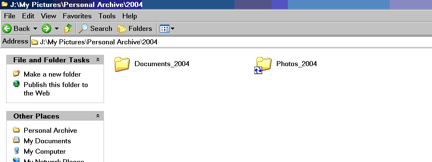
Within each folder, there are also further subdivisions by season. These files and photos also have a consistent naming system; whenever possible, I added tags that include names and dates. (Shayna Marchese, the Center’s Digital Asset Production Associate, covers naming systems for digital images in her post “Organizing Digital Files: Getting Your Photos and Scans in Shape.”)
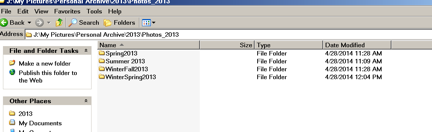
I now make regular backups of this neatly organized folder. The Library of Congress recommends that you save your archive to an external hard drive. In contrast to CDs and flash drives, an external hard drive is the least vulnerable to obsolescence and has much more storage space.
But don’t rely on one backup source alone. Use the rule of “3-2-1”: Make three copies (for instance, on a CD or in the cloud via any number of programs including Dropbox, Google Drive, iCloud, etc.), keep two (at least one on an external hard drive), and keep one offsite.
For more information, visit the Library of Congress’s guide to archiving your personal digital materials. And hold on to all those irreplaceable images you’re posting to social networks. They’re yours to prize and enjoy, no matter what the internet’s whims.
More posts in our National Preservation Week series:
Start Making Sense: Ordering the Chaos of AV Material
For Delicate Books, Safe and Snug Houses
Defending Precious Artifacts from Mold and More
Organizing Digital Files: Getting Your Photos and Scans in Shape
Photo: © Roger Johnson, 2011. All rights reserved.